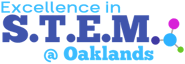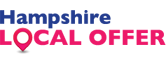Advice and guidance for parents
The internet is such an integral part of children’s lives these days. It opens up so many educational and social opportunities, giving them access to, quite literally, a world of information and experiences.
Whether on a computer at school, a laptop at home, a games console or mobile phone, children and young people are increasingly accessing the internet whenever they can and wherever they are.
As you would protect your child in the real world, you will want to make sure that they are safe whatever they are doing. Like learning to cross the road, online safety skills are skills for life. If your child understands the risks and can make sensible and informed choices online, they can get the most from the internet and stay safe whilst doing so – particularly from those people who might seek them out to harm them.
So, how can you protect your child online?
In this section we will provide information and links to websites that will provide you with all you need to know about how to ensure your child is safe when going online.
If you have any concerns about your child’s safety online, please contact the school for further support.
Parental controls offered by your home internet provider
The 4 big internet providers in the UK – BT, Sky, TalkTalk and Virgin Media – provide their customers with free parental controls which can be activated at any time. They have come together to produce helpful video guides to help you to download and set-up the controls offered by your provider, details can be found here.
Cyberbullying – Getting offensive content taken down
If online content is offensive or inappropriate, and the person or people responsible are known, you need to ensure they understand why the material is unacceptable or offensive and request they remove it. Most social networks have reporting mechanisms in place to report content which breaches their terms, click here to see a list of contact details for Social networking sites. If the person responsible has not been identified, or does not respond to requests to take down the material, the parent / staff member should use the tools on the social networking site directly to make a report.
Some service providers will not accept complaints lodged by a third party. In cases of mobile phone abuse, where the person being bullied is receiving malicious calls and messages, the account holder will need to contact the provider directly. Before you contact a service provider it is important to be clear about where the content is; for example by taking a screen shot of the material that includes the web address. If you are requesting they take down material that is not illegal, be clear to point out how it breaks the site’s terms and conditions. Where the material is suspected of being illegal you should contact the police directly.